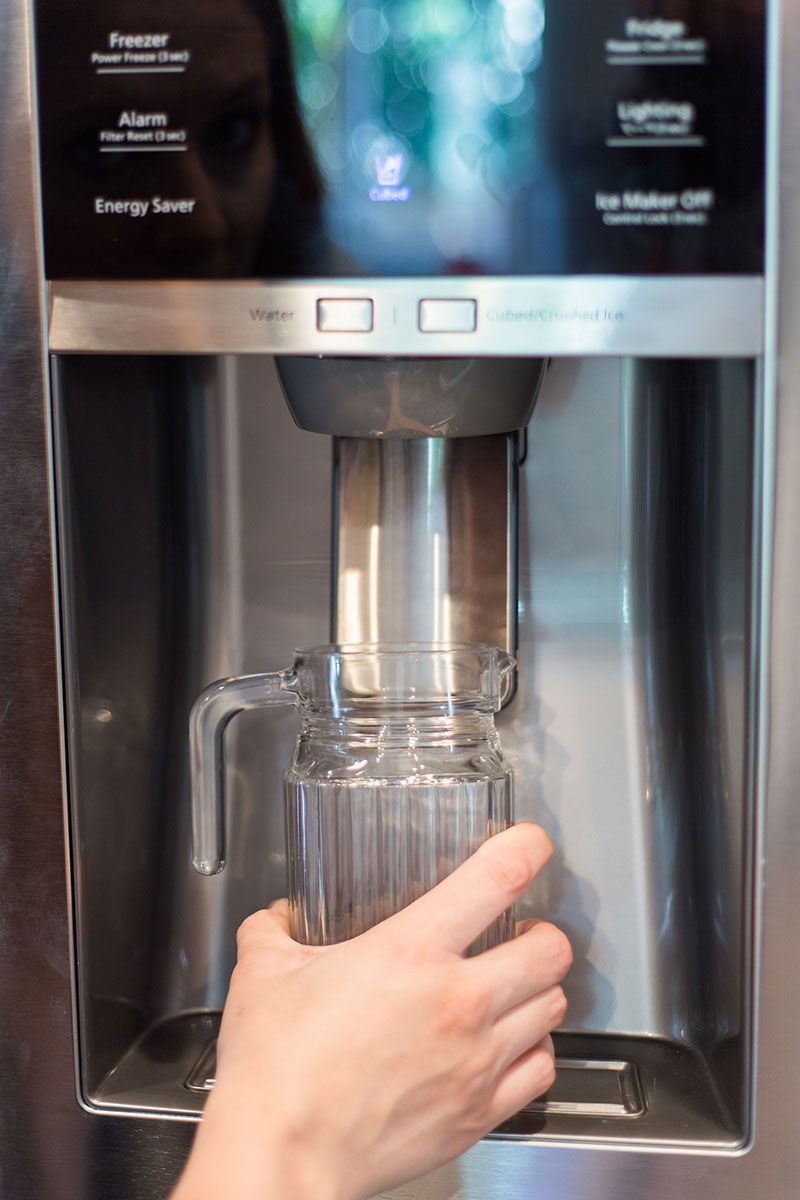3. Something Impossible Part Deux
Now that you’ve experienced the purely analog side of special effects photography, you’re prepared to appreciate and enjoy the digital tools we have at our fingertips. Your assignment is similar to your previous one. Your final deliverable is the same: A RAW image, a processed JPG, and a conceptual sketch. However, this time you can use photoshop to manipulate your processed JPG beyond simple color correction. You can add and remove elements as you please. However:
You must not use photographic assets that you did not shoot.
You will be expected to stick more rigorously to your sketch concept (you have the advantage of photoshop, so your excuses for deviation are diminished).
While it’s something of a subjective matter, “Over-photoshopping” will hurt your grade. Your photo should look convincing and realistic.
As always, the rules of good photography apply. Make sure your photo is sharp, well-composed, and well-executed. Make sure your manipulations are seamless. This assignment should take approximately 10-15 hours of your time.
Example of a good project: http://petapixel.com/2011/11/22/how-to-make-a-photo-of-a-bouncing-baby/
Here’s another example: http://petapixel.com/2015/03/18/how-i-created-a-shot-of-myself-falling-in-the-kitchen-with-food-flying-everywhere/